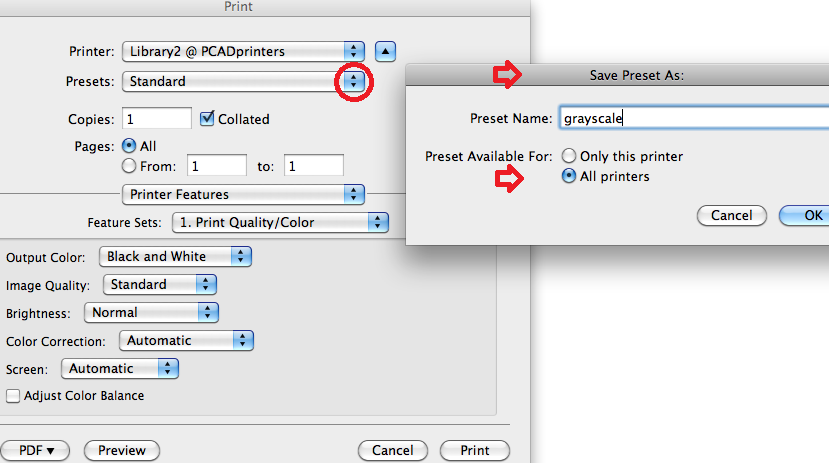Black and white discount
To print in grayscale on the color laser printers:
- From the File menu, select Print to bring up the print dialog window.
- Use the dropdown menu to switch to "Printer Features".
- Then switch the "Output Color" to Black and White before hitting the Print button.
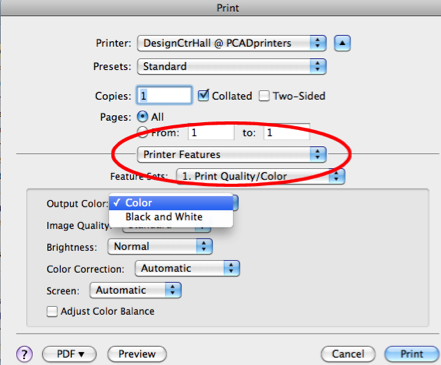
To default to grayscale printing:
- After selecting Black and White as above under Printer Features, next select Save As under the "Presets" dropdown.
- Give a name to the preset - and select All Printers to only do all of this once - before hitting OK to save.
- Now the Presets menu will remember the last selection you've used at each printer. Simply change between Standard and Grayscale presets at any time.